It’s really easy when you’re busy at work, to forget about how you can improve the outcome of your task if you had access to something that’s sitting on someone else’s desk. We often work in silos, with our heads down, and do the things we’ve always done in the way we’ve always done them. This is a common and natural outcome specifically for businesses that were created BD as opposed to AD (that’s before data and after data. Some people might think it should be before digital and after digital, but for me, you don’t do digital without data.)
In our field it’s something we come across all the time, so at Winners we have a workstream with processes dedicated to breaking down these cultural silos – business change. (If you’re interested in reading more about business change with a great case study from leading CRM practitioner Mic Conetta please take a look at my book, Winning with Data: CRM and Analytics for the Business of Sports.)
When working with clients to deliver any element of business change we prioritise the need to deliver “quick wins” – these help maintain enthusiasm and motivation, support investment justification, and of course, demonstrate why we do what we do. So I thought I’d use this format just to share a really valuable “quick win” that can be achieved just by making a tiny change to the way you set up your paid digital ad campaigns.
What’s the Quick Win?
When you’re planning your digital marketing campaigns that involve social and digital advertising – i.e. Facebook, Instagram, and twitter advertising, or banners across the google network, etc. – please, please, use the list upload function. (And this is where the business change/silo bit comes in – it’s often different people or departments that run paid ad campaigns and manage your databases.)
When you’re planning your digital marketing campaigns that involve social and digital advertising – i.e. Facebook, Instagram, and twitter advertising, or banners across the google network, etc. – please, please, use the list upload function.
And this is where the business change/silo bit comes in – it’s often different people or departments that run paid ad campaigns and manage your databases.
What’s the List Upload Function?
As you may be aware, digital advertising is generally charged on a cost-per-thousand or cost-per-click basis; so if you serve a paid advert to someone who’s already done what you want them to do – purchased, engaged, entered, etc. – then you’re spending money that’s unlikely to generate a return. OK, so there’s always the chance they’ll purchase, engage, or enter again but if your campaign objective is new/first time customers then using the list upload function will significantly improve your success.
Five Different Scenarios
Here are some of the different scenarios for you to consider when focusing on a campaign objective of “sell tickets”:
1) Upload your list of current ticket purchasers so they’re not served the advert asking them to purchase.
2) Upload your list of current ticket purchasers and target them with a “purchase one for your friend” message.
3) Upload your list of current ticket purchasers and ask the platform to serve the advert to “look-a-likes” (on the basis that if someone “looks like” your ticket buying audience, their propensity to buy your tickets is higher than someone who doesn’t.)
4) Upload your list of fans/customers who regularly open your email campaigns and ask the platform NOT to serve them the advert – email is way cheaper than digital platform advertising so it’s best to exhaust that channel before trying to reach them with a paid campaign.
5) Upload your list of email recipients, who clicked on the ticket sales link but didn’t purchase, and serve them an advert that builds on what they already know – i.e. continue your engagement based on the natural dialogue that would flow from the content used in your email campaign.
If you haven’t yet used this tactic the chances are you’re still at an early stage of your CRM/data-driven development so will need to do the above using manual import/export processes but that’s ok – you have to start somewhere. The key point is that you do start.
Is this a No-brainer?
For seasoned digital marketers this might sound like a no-brainer but it’s important to remember that there was a time in your life when you didn’t know about list uploads. We regularly come across people who use paid digital advertising and don’t think about this; so if you’re in #sportsbiz and new to this concept, please get in touch, we’d love to help you.
Note: some of you might be questioning the validity of this process without a “profiling opt-in”. I’m not going to get on my GDPR soap-box right now, I’ll save that for another post, but this process doesn’t need express profiling consent – that’s only needed when the profiling leads to an automated decision that has a legal or otherwise material or detrimental impact on the individual.