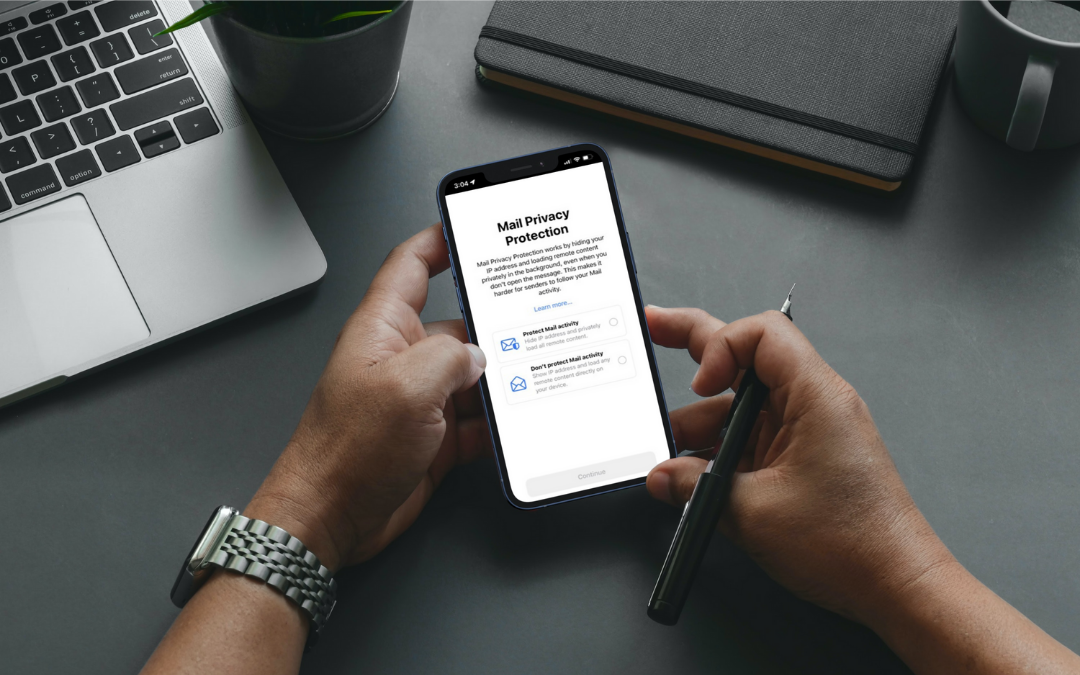Social media evangelists might have rubbed their hands with glee when Apple announced their soon-to-launch Mail Privacy Protection function. They may have been imagining the droves of people abandoning email opt-ins as they pursued the vanity metrics of more followers and likes. But four days away and with a lot more now known about it, we can resoundingly state NO this is not the death of email marketing. The use of email will continue to be one of the most important foundations of your CRM strategy, your drive to become data-enabled, your vision for digital transformation, etc.
Two Key Points to Know
So, with the big launch just days away (20th September) here are two key points to know:
1) The BIG LIE: OK so maybe using a Trumpism isn’t the best start to this piece, but it represents how staggered I am that blog writers are creating doom-and-gloom headlines on some fictional number about Apple’s share of email opens. See this one that claims Apple has a hand in 61.7% of all email opens.
The point is that while no one – especially me – is going to deny the relevance of Apple to our constantly-on and constantly-on-the-move lives, the Mail Privacy Function only affects APPLE MAIL, not any email client used on an Apple device.
To put this into perspective against the 61.7% quoted above, across our range of clients the lowest percentage of an email list using Apple Mail is 2.9%, with the highest at 14.1%, and an average of 6.4%.
2) The default is not ON: when Apple users first open their Apple Mail app after upgrading to iOS 15, iPadOS 15, macOS Monterey, or watchOS 8, they’ll have the option to turn on mail privacy – it won’t be on by default. So, when understanding the impact of this move to email marketers we ask ourselves how many of our email recipients that use Apple Mail are likely to turn mail privacy on. I can’t take a guess at that – and even if I could, I wouldn’t because as a self-labelled data geek I need to look at the numbers – but this 2018 article suggested that only 5% of European users refused cookies used for personalised advertising.
All that broo-ha-ha over cookie pop-ups for just 5%! No wonder ICO has proposed a shake-up for UK websites.
Key Data Points that are Affected
The three user data points that the Mail Privacy Protection function impacts are:
– IP address: ESPs can’t see it.
– Location tracking: ESPs will only see Apple’s local server locations.
– Email read receipts: all Apple Mail users will count as “read” (or opened).
If you’d like to know how the function actually works, this is my recommended post from Litmus: light on the technical, and therefore easy to digest.
How are you Effected?
The three primary areas that you’ll need to consider are:
– Your reporting metrics: all Apple Mail recipients who switch on Mail Privacy Protection will be counted as “opened” so your open rate will be inflated based on the ratio of your Apple Mail users to the other email clients used by your recipients. So, if your ESP reports 1,000 people out of your 5,000 list opened your email but 10% of your list use Apple Mail the actual number of openers will be somewhere between 900 and 1,000. This means an open rate of between 18% and 20%, as opposed to exactly 20%.
If your open rate is a key metric for you – and it is indeed one of the primary ones used in email marketing – then it might be worth implementing some testing to identify what % of your Apple Mail users are actually opening your emails. This will give you the opportunity to tighten up your reporting. An alternative approach would be that you accept a % error and instead focus on your click-through-rates as the primary metric, after all, the most meaningful action a user can take happen on your website/destination landing page.
– Automations based on campaign response: we all do it – resend to non-openers, send a follow-up based on an open, send a follow-up based on a non-open, etc., so for the Apple Mail users in your list this approach isn’t going to work. Depending on the use case, if it’s 3% of your users you might not be too concerned, but if it’s a much bigger segment then you’ll need to either exclude Apple Mail users from your automations; or use other conditions for your triggers.
– Re-engagement campaigns: we generally send our email campaigns to those that have interacted with us in the last 90 days (or 60, or 30, depending on your strategy), so when you’ve got that big announcement – a Ronaldo signing, must-have tickets on sale, qualifying for your world championships – and want to use that news to re-engage your non-openers you’ll naturally be excluding your non-engaged Apple Mail iOS 15 Privacy-activated fans.
But this challenge is no different from trying to engage fans and customers who don’t use email – you have to turn on your multi-channel strategy and find the channels that work for them.
– Location Tracking
Not all ESPs provide location as a segment condition so some of you may not miss this but if you have been using it then your solution for Apple Mail users will be to focus on other data fields to create a relevant segment that has relevance to a location. For example, ticket purchasers will want to know the weather at the venue they’re attending, not the place they’re located. And if you’re personalising sponsor/partner campaigns to target fans based on their proximity to a store, hotel, distributor, etc., you could use postal address. These are data points that we focus on collecting at Winners because they have relevance across our clients’ data strategies – an ESP’s location tracker has a silo’d use in its function of sending email campaigns – so we’re not as concerned about this one.
In Conclusion
Let’s just run the numbers again to put it into perspective – if you have a list of 10,000 and 5% use Apple Mail, that’s 500. According to Apple, 85% of all devices upgraded to iOS 14 so let’s assume they get the same take up of the new OS, that’s 425. And then let’s assume that while only 5% took up the offer of web privacy, a full 50% turn on the Mail Privacy Protection, that 213. Or 2.13% of your total list.
Of course, you might have 10% using Apple Mail in your list – or 20% or even 30%. And 95% of Apple users upgrade to iOS 15. And 80% who see the Mail Privacy Protection notice may turn it on. And if that’s the case the numbers are very different.
So how are you going to deal with it?
At Winners we’re going to watch the data – we’re going to put in place processes to understand how this move affects our clients’ engagement with their fans, customers, and participants – and then we’ll make our move.
But as “data geeks”, you didn’t really expect us to say anything different, did you?
Get in touch if you’d like to discuss Apple’s move and any other implications it will have on your business – we’d love to help you find a solution.